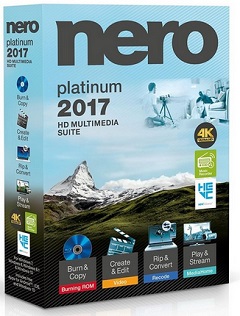Adobe After Effects 2020 v17.1.4.37 Windows and macOS-TFPDL

Adobe After Effects CC is one of the most advanced movie mixing and editing software in the world. This software is a product of the famous Adobe company, which is world-famous in the field of making multimedia software. This program is used to create special effects for many world famous films due to its various effects. In fact, the most common use of this software is special effects design, so if a filmmaker needs special effects in a part of his film, one of his options will definitely be to use this software.
Highlights of the October 2018 version of Download After Effects, released under the After Effects CC 2019 v16 version, can be used to create completely natural 3D deep transitions, use a completely new Java-based expression engine, fully responsive design, color gradation Completely customizable using Lumetri Color, image color management, improved motion graphic templates for use in Premier Pro software , a completely new learning panel for beginners, complete editing of file properties, optimization of overall performance and usage He mentioned the graphics card and VR 180 content production and its preview in the virtual reality headset.
Intel® Core ™ 2 Duo or AMD Phenom® II processor; 64-bit support required
Microsoft® Windows® 7 with Service Pack 1 (64 bit)
4GB of RAM (8GB recommended)
3GB of available hard-disk space; additional free space required during installation (cannot install on removable flash-based storage devices)
Additional disk space for disk cache; 10GB recommended
1280 × 900 display
OpenGL 2.0-capable system
DVD-ROM drive for installation from DVD media, if applicable
QuickTime 7.6.6 software required for QuickTime features
Optional: Adobe-certified GPU card for GPU-accelerated ray-traced 3D renderer; see the latest list of supported cards
*2020 version installation tutorial*
just run the Set-up.exe file as Run as Administrator
*Installation tutorial for version 2019*
Simple method:
First, make sure your Internet is completely off. Then run the Set-up.exe file.
Difficult method:
1) First, make sure your internet connection is off. Extract your downloaded file. Now, run CCMaker software as Run as Administrator.
2) In the CCMaker environment, click on the Install option. Then select the driver.xml file located in the products folder. To activate Persian language, please select en-AE language during installation.
3) Be sure to uncheck the Install AMTEmu option so that there is no problem in activating your software.
4) Run the software. Go to Edit -> Preferences -> General and select Disable Home Screen.
5) Block all executable software files in your firewall. Close the application. Connect your internet and run again.
*Previous version installation tutorial*
1) First make sure your antivirus is completely disabled so that it does not delete the activator file. Then extract the software.
2) Click on the Set-up.exe executable file in the Install folder to start installing the software. After installation, be sure to disconnect your internet so that the activation process does not run into problems.
3) Enter the ACTIVATORS folder and activate the software with one of the activators. Our recommended activator is AMT.Emulator.v0.9. Run the activator as Run as Administrator. Select the software you want from the drop-down list and click on Install.
4) You will be notified that the file was not found. So you have to select it manually. To do this, go to the software installation location, ie the folder
C: / Program Files / Adobe / Adobe After Effects CC 2018 / Support Files
Go and select the amtlib.dll file and click Open to activate the software.
5) After activation, run the software and enjoy it.
Software Protected With Password for which you have to Like Our Facebook/twitter Page And Send us Message there
Download/Watch Links:
Download Now
Link Password: tfpdl
Like Our Facebook page @ fb.com/tricksforpcteam


 (46 votes, average: 4.67 out of 5)
(46 votes, average: 4.67 out of 5)